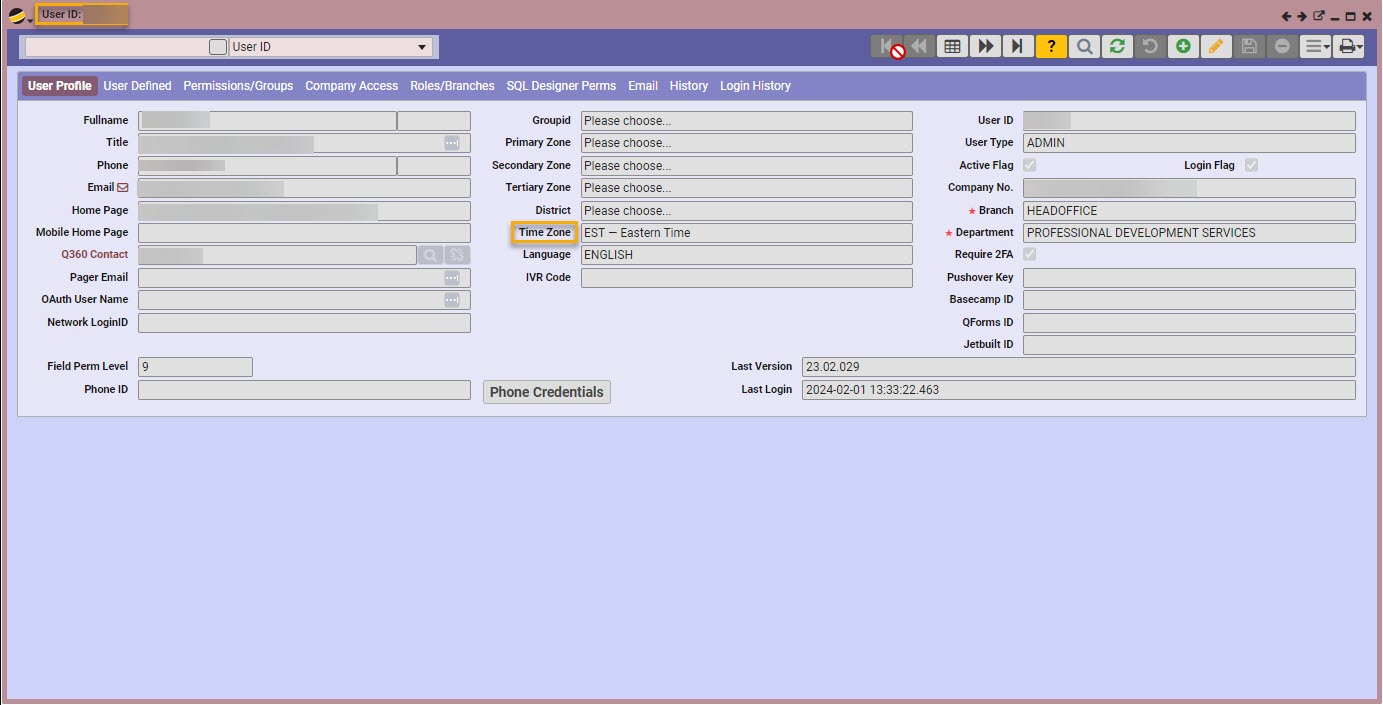In Q360, we differentiate between Server Time Zone, User Time Zone and Site Time Zone. This ensures that the server / database time zone matches its physical location, but allows for some flexibility when it comes to users working in different time zones, or sites located internationally.
Server Time Zone:
- This is the time zone where the server is physically located
- Set using SERVERTIMEZONE config setting, ConfigValue 1
- This may not be set to a different time zone
User Time Zone:
- Admins set this for each Q360 user
- Maintenance > User Maintenance > UserID record > Time Zone drop down list
Alternate User Time Zone:
- Users may also set their own time zone using the User Preferences (top right of Q360 window) > Time Zone field (select from drop down list). This action will update the UserID record
Site Time Zone:
- Set individual site time zones for various work sites
- Sales > Sites > Site form > Sites tab > Location sub tab > Time Zone Name (select from drop down list)
Time Bill Time Zone:
- Time bill entry form respects the time zone in which the time bill is created
- This is dependent on the device time zone, not the user time zone as defined within Q360
Note: Time zone settings will automatically account for Daylight Savings Time in those zones that observe it